When it comes to digital experiences, every one of us can recount a frustrating interaction with a website or app. For the 61 million American adults with disabilities, lack of website accessibility can transform a frustrating experience to one that inhibits essential activities such as working, shopping and socializing.
To improve customer experiences and ensure equal access for all users, more businesses are adopting a human-centered, inclusive approach to design. But building a culture of accessibility can be a daunting task. Consider these steps to help build a culture of accessibility in your organization and engrain it as a practice across your development teams.
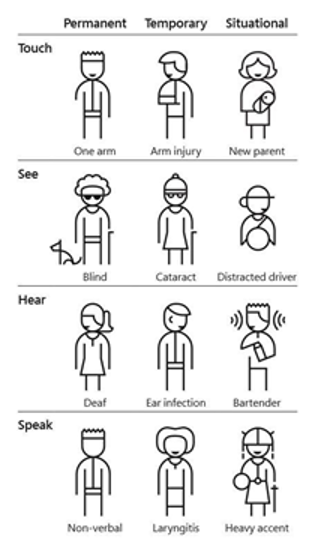
Get Buy-In
While most businesses agree accessibility is important, getting internal buy-in can be a bumpy process. Accessibility likely wasn’t a part of the curriculum for developers and engineers, and it may not be a common term yet among leadership in your organization. The industry and your brand haven’t been intentionally exclusive; rather, teams haven’t been enlightened yet to think about accessibility and its impact. There’s a misconception that inaccessible products only affect a small portion of end users. However, 1 billion people, or 15% of the world’s population, experience some form of disability, and we must include them when designing products.
Additionally, the following points can help champion an accessibility program:
- Accessible products benefit everyone no matter their physical or cognitive ability because accessible products represent an ideal user experience that is clear and intuitive. For example, many people tend to be power users of keyboard shortcuts. The ability to tab through inputs or use the enter key to submit a form makes all users more productive, not just those who rely on a keyboard instead of a mouse. Similarly, applications with proper focus management and strong color contrast have better navigation, while also empowering those with low vision to perceive changes.
- Accessibility is an investment in your employees and customers. Measuring the business value of accessibility can be tricky. One way to frame it is to think about the ripple effects of inaccessible products. Not only are you preventing users with disabilities from using your product, you’re also limiting the people who can work at your company and develop your product. That impact is further extended for B2B companies—you’re limiting who your customers can engage with and sell to, as well. While measuring the success of an accessible product isn’t always easy, it’s clear that inaccessible products can create unanticipated and cascading business and legal problems.
Bake It In
Like any program, accessibility requires constant attention to engrain it in an organization’s culture. Consider creating a group of cross-functional Accessibility Champions that own keeping accessibility top of mind, sharing insights and advocating for accessibility on their teams. This group should consist of anyone who touches the UI of the product, such as the entire design team, someone on each engineering team and representation from QA. This approach ensures each team is prioritizing accessibility as they build and test and they have a point person on their team leading the effort. It also redistributes the idea of an accessibility expert, disseminates knowledge throughout your organization and gives everyone the sense that accessibility is a part of their role.
Creating an accessibility engineering plan will help guide your organization toward making accessibility and inclusive design an integral part of your processes across planning, development and QA. This plan can include incremental changes along with broader, long-term goals:
- Conduct an accessibility audit.
- Sync with sales and customer support to determine if customers have experienced friction with the product due to inaccessibility or if anyone has asked when the product will be accessible.
- Determine the top three components to fix first.
- Add Accessibility Epic(s) to Jira to track improvements.
- Add accessibility as acceptance criteria for every project.
- Include accessibility testing in bug bashes.
- Weave accessibility into the onboarding process for all engineering new hires.
- Add an accessibility section to any technical design and product requirement documentation.
- Add a section to the GitHub PR template that surfaces accessibility checks (testing with keyboard, screen reader and linting).
- Showcase/demo accessibility fixes on a regular cadence at engineering all-hands meetings and OKR reviews.
Start With the Components
So, what to do first? A great place to begin is your component library. Identify which components are used the most often and which underlying components underpin other functions. For example, make sure buttons, inputs and links have accessible focus and hover states. It’s a lucrative, efficient way of scaling accessibility fixes because once you make one fix, you’ll see it propagate throughout the organization wherever that component is used.
There are a few key factors to be aware of at this stage. First, create a clear plan for who can make changes and how you’re testing components to ensure accessibility features are not unintentionally removed. Second, your work doesn’t end after creating accessible components. In the UI, individual components are put together like puzzle pieces, and just because each piece is accessible doesn’t mean the entire UI will be. Since the UI involves multiple components talking to each other, you’ll need to ensure that the experience is usable and accessible as a whole.
The goal is to ensure every existing and new component in a library is accessible by default. This way, when developers pull features into their work, they’ll know with certainty it’s designed to be accessible. Get it right once, and you get it right everywhere.
Building a culture of accessibility doesn’t happen overnight, but you can start with a few small changes that have a greater collective impact and build from there to make it a part of your entire development workflow. Most importantly, making an actionable, conscious commitment to accessibility will contribute to building better products and a more inclusive web.
For more information and resources about accessibility and inclusive design, visit the W3C Web Accessibility Initiative documentation, which includes tips to help designers and developers get started. Additionally, the A11Y project provides Web Content Accessibility Guidelines (WCAG) checklists to determine how accessible your site is. Plus, services such as Fable and Access Works allow you to meet with people with disabilities and engage them in research and user testing.




