While troubleshooting a production issue in your Kubernetes cluster, you notice that a critical application pod is repeatedly crashing. In the pod’s logs, you see an error message indicating “Permission Denied.” After further investigation, you discover that the issue is related to security authorization. What could be a likely cause of this problem?
Correct Answer: 4) Modifying RBAC (Role-Based Access Control) rules
99 people answered this question with 54% getting it right.
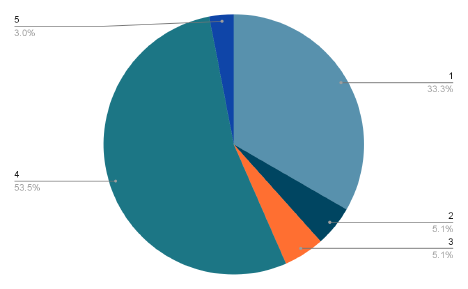
In the realm of Site Reliability Engineering (SRE) and DevOps, maintaining a robust and secure Kubernetes cluster is crucial. When your production environment faces an issue like a critical application pod repeatedly crashing, it can be an alarming situation, particularly when the logs reveal a daunting “Permission Denied” error message. In this blog article, we’ll explore how proper Role-Based Access Control (RBAC) can address this issue and ensure a stable and secure environment.
The “Permission Denied” Dilemma
When you encounter the dreaded “Permission Denied” error in your pod’s logs, it’s essential to recognize that this error is often related to authorization and access control issues. Kubernetes relies on RBAC to manage these aspects, which is similar to user roles in an operating system but tailored for the unique requirements of containerized environments.
The Importance of RBAC
RBAC, in Kubernetes, allows you to define who (or which entities) can perform operations on cluster resources and what operations they can perform. These entities could be service accounts, users, or groups. Proper RBAC ensures that only authorized entities can access specific resources, limiting potential vulnerabilities and unauthorized access.
Identifying the Cause
The first step in addressing the “Permission Denied” issue is identifying the root cause. The error message typically appears when a pod lacks the necessary permissions to access a resource. This can include accessing the file system, interacting with another service, or making changes to a cluster configuration.
Role-Based Access Control (RBAC)
In the context of Kubernetes, RBAC is the primary mechanism for controlling authorization and access to resources. Roles and RoleBindings are used to define what actions a user, group, or service account can perform within a specific namespace.
ClusterRoles and ClusterRoleBindings extend this to control access across namespaces within the entire cluster.
Modifying RBAC Rules
Once you’ve identified the issue as an RBAC problem, the next step is to modify the RBAC rules to rectify the situation. This process can include several actions:
- Role Adjustment: Review the role associated with the pod’s service account.
- Ensure it grants the necessary permissions for the actions the pod needs to perform. You may need to add or adjust permissions in the role to allow the pod to function correctly.
- RoleBindings: Check the RoleBindings to ensure that the service account associated with the crashing pod is correctly bound to the role. If it isn’t, the service account won’t inherit the permissions defined in the role.
- ClusterRole Modifications: In some cases, you may need to modify ClusterRoles for broader permissions across namespaces or cluster-wide resources. However, exercise caution when changing ClusterRoles, as this can impact the security of your entire cluster.
- Resource Verification: Double-check that the “Permission Denied” issue relates to RBAC. Sometimes, other factors like file system permissions may be at play.
- Ensure that you’re addressing the correct problem.
Common Mistakes to Avoid
When dealing with RBAC, it’s vital to avoid common mistakes that can lead to security vulnerabilities or disrupt your cluster’s operation:
- Overly Permissive Roles: Granting excessive permissions through RBAC rules can introduce security risks. Ensure roles are appropriately scoped to limit access to only what’s necessary.
- Neglecting to Review RBAC: RBAC is not a one-time setup. As your applications evolve, so do their requirements for permissions. Regularly review and update RBAC rules to ensure they align with your application’s needs.
- Lacking RBAC Auditing: Monitoring and auditing RBAC is critical to identifying suspicious or unauthorized activities. Implement robust RBAC auditing tools to track access and changes.
Conclusion
In the world of SRE and DevOps, addressing “Permission Denied” errors in Kubernetes is a common challenge. By understanding the importance of Role-Based Access Control
(RBAC) and how to modify RBAC rules effectively, you can resolve these issues,
ensuring the stability and security of your cluster. Properly managing RBAC not only solves immediate problems but also contributes to a more secure and resilient production environment, which is essential for effective demand generation and business continuity.




