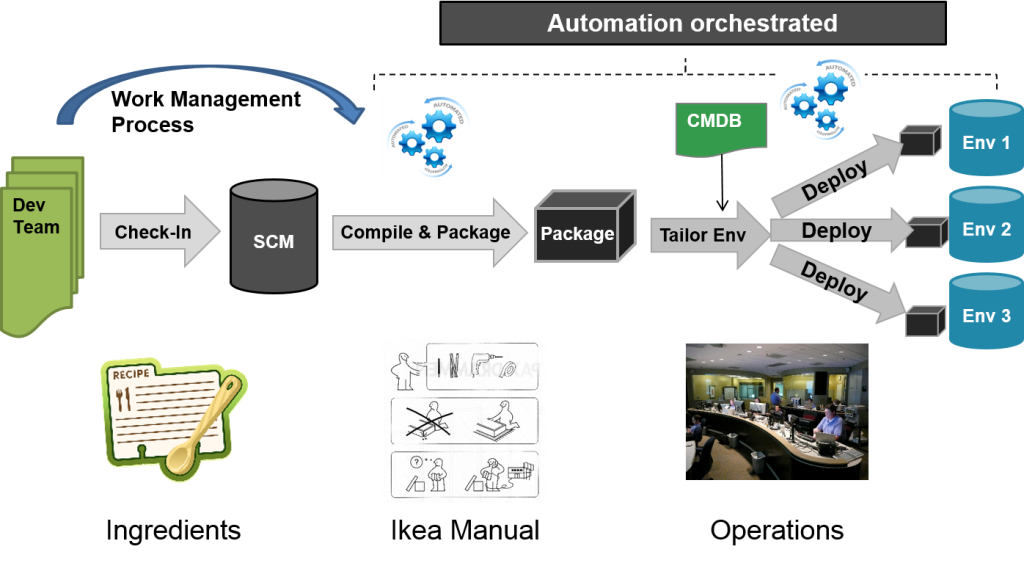I am speaking at the DevOps Enterprise Summit later in the month and thought I give people a teaser of what I am going to talk about, so that they know what to expect. I am looking forward to share my story – a story of adversity but also of hope – with many of you. (See me on Wed, 21st October at 11:15 at the Bayview B)
So we have all heard about the DevOps and Continuous Delivery stories from our favorite Web companies (Google, NetFlix,…). It is much harder to come across successful case studies with Enterprise-grade Systems of Record. While I cannot provide the 50 times a day deployments for SAP (yet ;-)), I wanted to share my story so far and what I have learned in the journey (both in regards to solved and unsolved issues).
Hopefully this contribution to the discussion helps some of those out there who are looking for a first step. But why should we even deal with COTS and other systems of record? Ultimately for me this comes back to the two gear analogy that I keep using (Two Gear Blog Post) . If you can just ditch your “legacy” applications completely, then congratulations you don’t have to deal with this and can probably stop reading this blog post. For all of you out there that cannot do that, you will be confronted with the reality that even though your digital and custom applications can deliver at amazing speed you are still somehow constraint by your “legacy” applications. Hence speeding up those will help you achieve the ultimate terminal velocity of your delivery organisation. So how do I approach Systems of Record and the DevOps adoption of it?
3 Key steps:
- Look under the hood to find the ingredients
- Recreate the IKEA manual
- Understand the path to production/operations
Step 1. Let’s open the Hood
 Ultimately the two things that I am always looking for are the moving parts of the application and the processes to build and deploy the application. Sounds easy, right? Well it often isn’t as easy as you think, especially COTS application try to abstract those processes away. Look at SAP where you make configuration changes in one environment that then somehow get transported to other environments, but you have little visibility into the underlying process (Ok – my SAP experience is 10 years old, so it might have changed, but you get the gist).
Ultimately the two things that I am always looking for are the moving parts of the application and the processes to build and deploy the application. Sounds easy, right? Well it often isn’t as easy as you think, especially COTS application try to abstract those processes away. Look at SAP where you make configuration changes in one environment that then somehow get transported to other environments, but you have little visibility into the underlying process (Ok – my SAP experience is 10 years old, so it might have changed, but you get the gist).
Why do we look for moving parts? Well we want to use the common software engineering practices as much as we can and don’t necessarily want to trust the inbuild features for version control for example. So we look for ways to find the source code files or ways to extract the relevant information in text format (well SQL, XML, etc count as text in my world view), this is sometimes relatively easy (Siebel .sif files are just a type of XML for example) and sometimes it is pretty difficult or impossible. These underlying files is what we will store in source control to make sure we understand at each point in time the configuration of the application.
Once you have found the source code, you will have 3 things to do with it:
a) Get it out of the proprietary solution
b) Integrate it with your IDE
c) Solve for Merges
(I will explore this further in another blog post later)
Step 2. Recreate the IKEA Manual Once you have all the moving parts, you need to understand how it all fits together. Custom applications usually require explicit instructions which makes it much easier to define and automate the instruction set. For systems of record packaging and deployment is often done through UIs and there is usually more than one way of doing it. Experienced operators have found their own short cuts and the reliability of the system depends on having the right guy in the operating centre (I have some stories to tell about not having the right guy on go-live weekend).
Once you have all the moving parts, you need to understand how it all fits together. Custom applications usually require explicit instructions which makes it much easier to define and automate the instruction set. For systems of record packaging and deployment is often done through UIs and there is usually more than one way of doing it. Experienced operators have found their own short cuts and the reliability of the system depends on having the right guy in the operating centre (I have some stories to tell about not having the right guy on go-live weekend).
Your goal needs to be an “Ikea Manual” that creates the system from the moving parts we identified earlier without requiring complex interactions or decisions from human operators. Ideally all instructions work from the commandline or some programming API, but when all else fails a UI driver like Selenium can solve the really tricky parts of creating and automating the manual user entries in the application. Every black-box step should be drilled open so that you understand what is happening within the system and so that you understand the variations that could cause you trouble down the path.
Step 3. Understand the Path to Production Speaking of paths…Of course for systems of record the same rules apply as for any other system. You should practice the exact things that you will do to establish the system in production in all previous environments and minimise the difference between configurations. The challenge for systems of records is often the cost associated with production like environments So you might have to look for creative ways to minimise the difference and to parameterise configurations so that you can at least automate for the differences.
Speaking of paths…Of course for systems of record the same rules apply as for any other system. You should practice the exact things that you will do to establish the system in production in all previous environments and minimise the difference between configurations. The challenge for systems of records is often the cost associated with production like environments So you might have to look for creative ways to minimise the difference and to parameterise configurations so that you can at least automate for the differences.
So all is good in Mirco’s land of the Systems of Record?
Unfortunately not, there are still many challenges that I am working on. The progress we have made so far allowed for a step change in velocity and reliability, but there are still areas that I want to find better solutions for:
- Unit test automation
- Unsupported activities or no API
- Performance
- Configuration Management skills – the curse of the configurators
- Common Objects
- Operations – the last mile…
I will speak at much more detail about my experiences at the DevOps Enterprise Summit, if you are attending, come say Hi. I am always happy to show you the scars of working with Systems of Record and share war stories.
And for two “legacy” technology stacks that I have done extensive work for (Siebel and Mainframe ) I promise to write more in-depth blog posts in the future.