DevOps has become the champion of business operations by fostering collaboration between disparate teams, providing a common work framework and paving way for continuous delivery that greatly boosted software development.
Amazon Web Services (AWS) has become a leading provider of DevOps tools and services and has been instrumental in taking this experience to a higher level.
So how does AWS elevate the DevOps experience?
Automation
DevOps not only eliminates the cultural disparities between two different environments but also eases the software development process by automating its tasks. This has made maintaining and looking after large-scale complex environments easier.
Earlier, implementing automation in cloud environments was a painstaking process and was similar to implementation/usage in physical or virtual infrastructures. Today, however, leading cloud services providers offer DevOps automation tools as a part of their feature package, making automation a breeze.
Continuous Integration and Delivery
AWS CI/CD tools make building, testing and deploying application source—or just securely storing it—simple and organized.
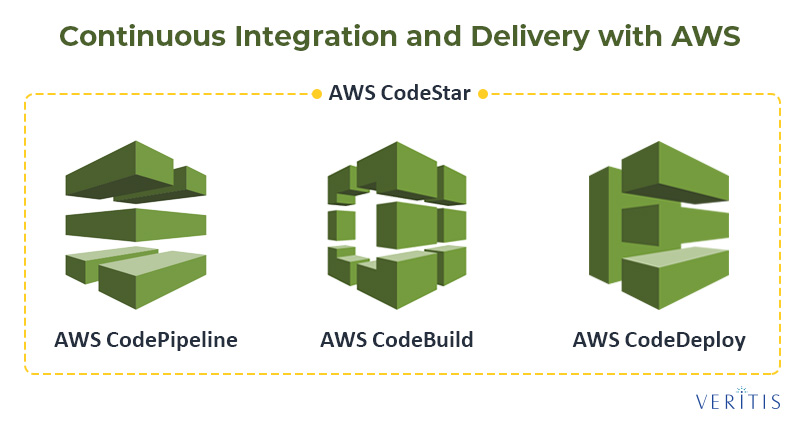
- AWS CodePipeline: This is a continuous integration/delivery tool that builds, tests and deploys code in the event of a code change. AWS CodePipeline helps developers introduce code quickly and reliably into the software life cycle.
- AWS CodeBuild: AWS CodeBuild is a fully managed build service that compiles source code, runs tests and produces deployable software packages that are ready for use. CodeBuild is expandable and processes multiple builds simultaneously, propelling the purpose of continuous integration and delivery.
- AWS CodeDeploy: AWS CodeDeploy automates code deployments to instances or on-premises servers. This tool helps users to release new features rapidly, avoid downtime during application deployment and manages updates easily.
Special Features:- Automatic deployment
- Integration with third-party tools
- Centralized management
- Integration with other AWS services
- AWS CodeStar: AWS CodeStar helps users to rapidly develop, build and deploy applications while providing them with a common interface for managing software development activities. It allows users to set up their continuous delivery tool-chain in minutes for faster code release.
Microservices
Microservices allows users to build and deploy microservices architecture with the help of containers or serverless computing.
- Amazon Elastic Container Service: Amazon EC2 services enables users to manage large groups of containerized applications with the help of Docker containers.
- AWS Lambda: AWS Lambda relieves users from the burden of constantly administering and managing the system while running code for virtually any type of application or back-end service. This Amazon service just requires developers to upload code after, which the system takes care of running and scaling code with high availability.
Platform as a Service
- AWS Elastic Beanstalk: AWS Elastic Beanstalk is used to deploy and scale web applications and services developed with Docker, Java and Python on servers such as Nginx. All users have to do is upload the code and the service will handle deployment, including capacity provisioning, load balancing, auto-scaling and app health monitoring.Special Features:
- Quick Deployment
- Integration with other AWS Services
- Application Health Monitoring
- Easy Access to Application and System Logs
- Customized Software and Applications
Infrastructure as Code
- Chef: This is an infrastructure automation framework that enables easy configuration, deploying and management of servers and applications on a cloud, physical or virtual environment. It sets up the infrastructure by using recipes.
- Puppet: It can be tedious to tend to each server individually should you need to make configuration and content changes to multiple servers. In such a scenario, Puppet helps to set up each server as an agent that relays information to the AWS Puppet Master Machine about any changes to be executed on that server, paving way for uniformity across all servers.
- Ansible: Ansible is another configuration management, software provisioning and application deployment tool. Designed for multi-tier deployments, Ansible enables continuous delivery. It designs your IT infrastructure by describing how all your systems can work as a network.
Amazon Web Services has a number of DevOps tools, all designed to help professionals work more efficiently in the AWS cloud environment. Are you using the AWS tools? If so, what are your thoughts about them? Let us know your thoughts in the comments section below.
— Veritis



