Release management is not typically considered a direct part of customer relationship management (CRM) software or processes. However, it is a distinct discipline within software development and IT operations.
It involves planning, coordinating and overseeing the deployment of software releases or updates into a production environment. The goal of release management is to ensure the smooth and controlled deployment of software changes while minimizing disruptions to services.
While release management and CRM are separate areas, they can intersect when CRM software undergoes updates or changes. In such cases, effective release management practices can be employed to ensure that CRM updates are rolled out smoothly, without negatively impacting customer data or user experiences.
In this blog series, we will dive into the world of optimizing release management components with the power of GPT. Each blog will unveil a technical process for automation while shedding light on essential steps that lay the foundation for a seamlessly integrated system, in alignment with the best industrial practices.
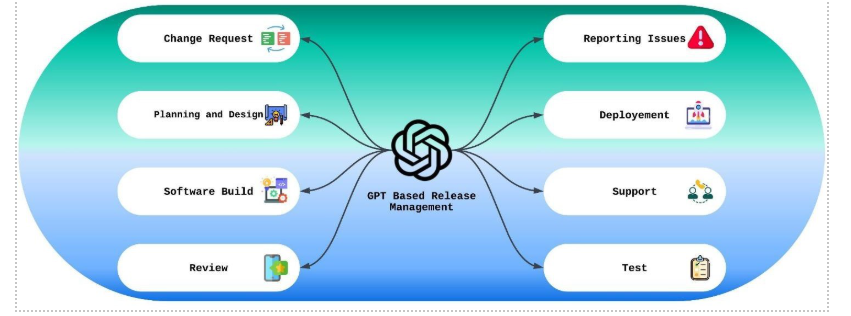
Introduction: The Dynamic World of CRM
In the early days of CRM, tools for managing customer information were limited to databases and spreadsheets. While these systems undeniably aided in organizing customer data, streamlining sales processes and enhancing customer relationships, they were plagued by a significant drawback: An overreliance on manual data entry and human intervention.
Fast forward to the present, and we find ourselves in the dynamic landscape of CRM, where innovation is at the forefront of progress. Leading CRM platforms have consistently pushed the boundaries of what is possible, empowering businesses to effectively manage their customer interactions and pioneering advancements in CRM technology.
Now, a new and game-changing entrant has emerged: AI-powered large language models (LLMs), with GPT leading the charge. These models promise to redefine the essence of CRM, offering capabilities that were previously unimaginable.
Now, the Question Arises: Is This the Extent of What is on Offer or is There More Yet to be Unveiled? The Answer Lies in The Potential for Further Enhancements.
Before we dive into automation, we need to discuss a crucial step: Natural language understanding (NLU). GPT is already quite adept at understanding and interpreting natural language descriptions in change requests, making it easier to prioritize and evaluate their impact. But here is the exciting part — you can train GPT to enhance this ability, customizing it to suit your business needs.
Optimizing GPT Model for Your Business
Training GPT to optimize its understanding of natural language descriptions, specifically for change requests in your business, involves a supervised learning approach.
Here is a high-level overview of the technical process to achieve this:
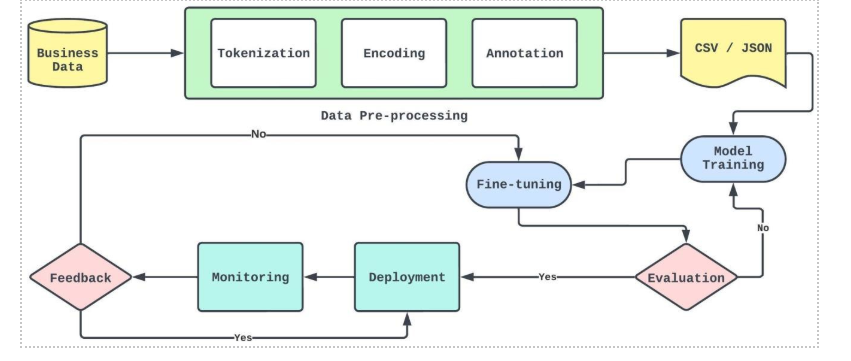
Data Collection
- Gather a substantial dataset of historical change requests from your business domain. This dataset should include a diverse range of change request descriptions, categories and priorities.
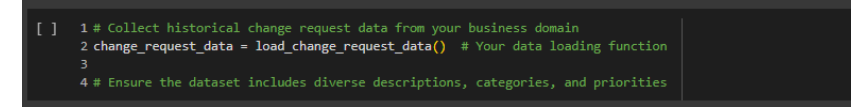
Data Annotation
- Annotate the collected data with relevant information, such as the category (e.g., feature request, bug fix, enhancement), priority and any other contextual details.
- Engage human annotators to review and categorize each change request based on your business’s specific criteria.
- Use GPT auto-annotation in this process to save time.
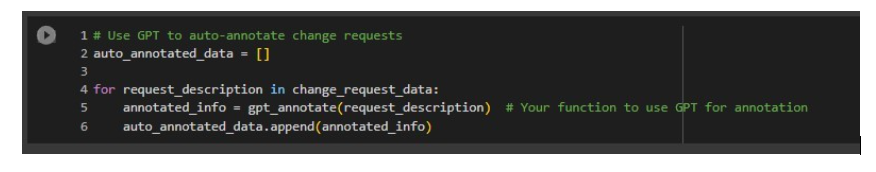
Data Preprocessing
Prepare the annotated data by tokenizing and encoding the text. Use tokenizers and encoding schemes suitable for GPT-like models (e.g., BERT, RoBERTa).
Convert the annotated data into a format suitable for training, such as JSON or CSV.
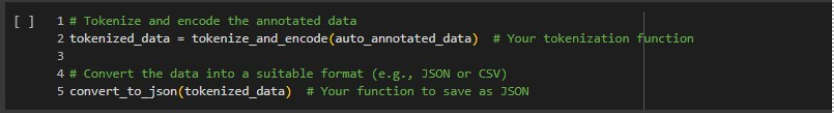
Model Selection
- Choose a pre-trained language model like GPT-3 or GPT-4 as your base model. These models are already equipped with substantial language understanding capabilities.

Fine-Tuning
- Fine-tune the chosen language model using the annotated change request dataset. During fine-tuning, train the model to predict the categories, priorities or relevant information based on the input descriptions.
- Ensure you have a labeled dataset with input descriptions and their corresponding correct categories, priorities, etc., to effectively train the model.
- Employ techniques like transfer learning, where the model retains its general language understanding while adapting to your specific business domain.

Evaluation
- Assess the fine-tuned model’s performance using evaluation metrics such as accuracy, precision, recall and F1-score. This evaluation helps ensure the model effectively categorizes change requests.
Iterative Fine-Tuning
- Fine-tune the model iteratively based on evaluation results. Adjust hyperparameters, data sampling strategies and model architecture as needed to improve performance.

Deployment
- Once satisfied with the model’s performance, deploy it within your system or workflow. You can use the GPT API to integrate it into your applications or processes.
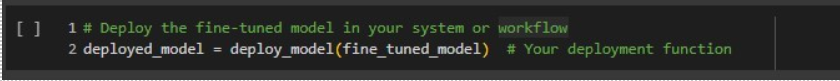
Monitoring and Feedback Loop
- Continuously monitor the model’s performance in real-world scenarios. Reevaluate and retrain the model as needed to adapt to evolving language and business requirements.

Feedback Loop
- Establish a feedback loop where user feedback and model predictions are used to further improve the model’s performance over time.
Now that we have our optimized GPT model, we can start the main process of change request automation.
Change Request Automation
The process of automated change request handling with GPT integration begins when a user manually creates a change request. This workflow streamlines the categorization and assignment of change requests to the appropriate teams or stakeholders.
The key steps are as follows:
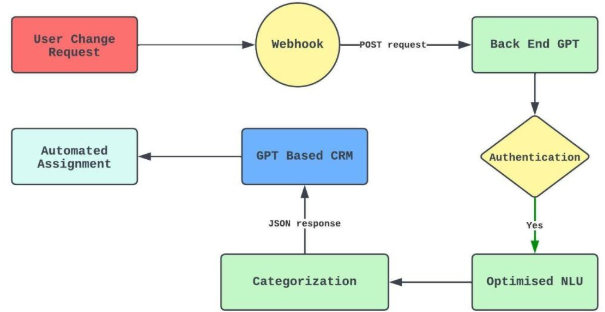
Step 1: You create a change request, and it is now in the system, ready to go.
Step 2: Behind the scenes, our CRM system is seamlessly connected to the GPT API, ensuring everything runs smoothly.
Step 3: Your change request triggers an automated webhook, like the start of an exciting race.
Step 4: Here’s where the real magic happens. GPT steps in with its NLU capabilities. It reads your request, comprehends all the details and determines whether it is a feature request, bug fix or something else.
Step 5: GPT does not stop at understanding; it excels at categorization. It automatically places your request in the right category, so everyone knows what is going on.
Step 6: But GPT goes further — it acts as your personal data assistant. It organizes all that information neatly, often using the superhero language of JSON.
Step 7: The CRM system receives this organized information from GPT. There is no need for manual work; it is all automated.
Step 8: Finally, the CRM system takes over and assigns your request to the right team or stakeholder who can make it happen. No more guessing or waiting — it is all handled smoothly.
Impact on Employees
- Efficiency and Time-Saving: Employees will experience increased efficiency as manual categorization and assignment tasks are automated. This allows them to focus on more complex and strategic aspects of their roles, improving job satisfaction.
- Reduced Workload: With the automation of mundane tasks, employees will experience a reduced workload, leading to a better work-life balance and potentially lowering stress levels.
- Enhanced Accuracy: Automation minimizes the risk of human error, ensuring that change requests are categorized and assigned accurately. This can lead to improved customer satisfaction as issues are addressed promptly and correctly.
- Skill Enhancement: Employees may need to develop new skills related to working with automated systems and machine learning (ML) models. Providing training opportunities can help them adapt to these changes.
Impact on the Organization
- Increased Productivity: Automation streamlines processes, leading to faster change request handling. This boost in efficiency can enhance overall productivity, allowing the organization to deliver better customer service and meet business goals more effectively.
- Cost Savings: Automation reduces operational costs associated with manual categorization and assignment processes. It minimizes the need for additional staffing for these tasks.
- Data-Driven Insights: The automated system can collect data on change requests, helping the organization gain insights into common issues, customer preferences and areas for improvement.
- Scalability: The automated system can manage a larger volume of change requests without a linear increase in staffing, making it easier to scale operations as the organization grows.
Challenges and Considerations
- Data Quality: The success of the automated system depends on the quality of the training data. Noisy or biased data can lead to incorrect categorization and assignments. Regular data quality checks and updates are essential.
- Model Accuracy: ML models, including GPT, are not infallible. Ensuring the accuracy of categorization and assignment is an ongoing process that may require continuous fine-tuning.
- User Adoption: Employees may initially resist automation, fearing job displacement. Providing training and emphasizing the benefits of automation can help with user adoption.
- Security and Privacy: Handling change requests may involve sensitive customer data. Ensure that data privacy and security measures are in place to protect this information.
- Integration Challenges: Integrating the automated system with existing CRM software and workflows may pose technical challenges. Thorough testing and validation are essential to ensure a seamless transition.
- Human Oversight: While automation can handle many tasks, it is important to maintain a level of human oversight, especially for complex or sensitive change requests.
- Regulatory Compliance: Depending on the industry, there may be regulations governing how change requests are handled. Ensure that the automated system complies with these regulations.
- Continuous Improvement: To reap the full benefits of automation, organizations should commit to continuous improvement. Regularly review and optimize the automated processes to adapt to changing business needs.
Conclusion
In conclusion, automating the change request handling process using GPT integration can bring significant benefits to both employees and the organization. However, it requires careful planning, data quality management and ongoing monitoring to ensure success. Addressing challenges and considerations proactively is key to successful implementation.




