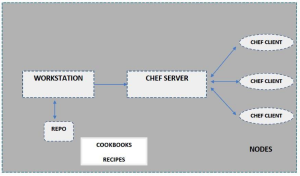Introduction
Chef is an influential configuration management and automation platform that transmutes the complex infrastructure and helps you in describing your infrastructure with code, by bringing your servers and services to life. Since your infrastructure is controlled and managed with code, it can be automated, tested and reproduced with efficiency and ease.
Chef automates the applications configuration, deployment and management throughout your network regardless of its size, even if you’re operating in the cloud, on-premises or on hybrid.
Chef is constructed around easy concepts: achieving the desired state, centralized modeling of IT infrastructure and resources primitives that serve as the building blocks. Chef’s biggest asset is that it saves the time in setting up virtual servers and other tasks. Through a multi part series I will be covering best practices in Automation, Provisioning & Configuration Management with CHEF.
Why Chef?
Being a system administrator is alternately inspiring as well as tedious, on the other hand is the thought to bring the best to your organization goes hand-in-hand with the idea that you require help to keep it all running. It is exceptional that a single individual is familiar about each and every complex problem and its essential solutions. Same goes with the tools also. Chef provides you with a framework which helps in evading these worn-tools problems. It even improves infrastructure management that can help you to solve every complicated problem.
There are numerous reasons to use Chef:
1). Chef immensely decreases the amount of documentation you ought to write.
2). Chef doesn’t change the scalability of the Bash.
3). Chef comes up with terrific technical approaches.
4). Chef is a tool that grows with you.
5). Chef can help you in holding back and stop you from reinventing the wheel.
What are the fundamental principles?
The main principle of Chef is to make users know best about their environment, what should be done and how it should be maintained. Chef-client does not come up with any assumptions. Only the individuals i.e. you and your team members on the ground is capable of understanding the technical as well the human problems which includes audit trails, skill levels and other internal issues that are unique to your organization and what are the required solutions to solve these problem plus whether any single technical solution is feasible.
Main components of Chef
Chef environment is typically made up of three components:
- Chef Server
- Workstation
- Chef Nodes
Chef Server:
The Chef server is the brains of the operation which acts as a hub to store configuration data that is available to every node and also administer access rights. It preserves all the information regarding your infrastructure. All the client nodes are registered within the server.
The Chef Server stores and holds all the cookbooks, recipes and metadata that illustrates each and every registered node which is being managed by the chef-client and the policies that are applied to nodes. Clients communicates with the server in order to get the correct configuration details from the server such as recipes, templates, file distributions and apply it to the nodes. This type of flexible and scalable approach distributes the configuration effort throughout the organization.
Workstation:
Workstation is the development machine from where users run all configuration related tasks which includes creation of cookbooks and recipes, updating chef-repo, interacting with the single Chef server and many more. Workstation is the place where user will spend most of their time with Chef and will do most of their work that includes:
- Development of the cookbooks and the recipes
- Retaining the chef-repo synchronization with version source control
- Making the use of knife to upload items from the chef-repo to the Chef server
- Configuring organizational policies i.e. defining roles as well as environments and ensuring that critical data is stored in data bags
- Communicating with the nodes whenever needed, such as carrying out a bootstrap operation
Chef Nodes:
A node can be a physical, virtual or cloud machine that contain the chef-client which performs all the infrastructure automation. Nodes are the computers that we manage using chef and it act as server in our infrastructure.
How Chef Works?
As already mentioned above, Chef converts infrastructure into code and make your infrastructure easily versionable, testable and repeatable as the application code.
Chef is totally dependent and certain about the reusable definitions named recipes to automate infrastructure tasks. Recipes make use of the building blocks called resources. These resources explain a certain pieces of infrastructure like a file, a template or a package to be installed. You can make use of these resources whenever required or even built up your own so as to manage and accomplish unique configurations and legacy systems. Together, Recipes are fully responsible for describing what your infrastructure comprises of and how each portion of your infrastructure should be deployed, configured and managed.
The Chef server holds up all the recipes as well as other configuration data. Now the Chef client is installed on all the nodes in your network. As explained before these nodes can be a physical server, a virtual server or a container instance. The Chef client at regular intervals polls the Chef server for the most recent recipes and examines whether the nodes is in compliance with the policy defined by these recipes. If a situation arises where a node is outdated then the Chef client runs them on the node so as to bring it up to date.
Fig 2
Conclusion:
Through Chef you will be able to:
- Manage servers by writing recipes.
- Integrate tightly with applications, databases and more.
- Configure applications that require knowledge about your entire infrastructure
- Create perfect clones of QA environments, pre-production environments, partner preview environments and more.
Chef is evolving fast and taking your first steps with Chef can be a little bit daunting. Chef comes up with new concepts to learn and best practices to understand. Chef provides you help with the infrastructure management and solves complicated problems.