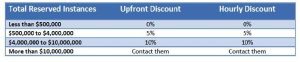Over the last few years Amazon has gradually raised its compute capacity and provided the user with a set of advanced analytical and structural services. For each service, you can expand precisely for the amount of resources you actually need and shall pay for each resource usage at the end of each month.
In the spotlight, Amazon EC2 instances which carry along an entire surplus of attributes to help you in deploying, managing and scaling up your applications, Reserved Instances(RI) are another feature making itself really useful in resource management. In this blog we will see what actually are these Reserved Instances also known as RI and why are they named so and how are they cost effective.
Reserved Instances:
Reserved Instances are the best money saving technique considering cloud costs. Here’s the catch ” they require no methodological optimization effort, no Devops wizardry and no auto scaling structure”.
RI gives you the power to escalate the roof of your savings by encountering all your business’s call.
1). Term: 1 or 3 years is time period proposed by AWS for Reserved Instances usage.
2). Region: Reserved Instances are accessible in all AWS regions. They are also obtainable in Amazon VPC and Dedicated Instances.
3). Operating System: Platforms for which Reserved Instances can be purchased are Microsoft SQL Server, Amazon EC2 running Linux/UNIX, Microsoft Windows Server, SUSE Linux and Red Hat Enterprise Linux.
4). Payment Option: There are three payment alternatives provided by RI which are as follows:
a). Upfront Option: With upfront payment you pay in once for whole RI and you get an extensive discount over On-Demand Instance pricing.
b). Partial Upfront Option: In this payment option, you are charged a discounted hourly rate as a low upfront payment for the Instance for time span of the RI term.
c). No Upfront Option: This option provides a discounted hourly rate for the time span of the term and does not require any upfront payment.
Why Is It called “Reserved”?
These Instances are named as “Reserved Instances” as they reserve the server capacity. They provide you with a formal assurance that you will be able to launch these RI fully whenever you need them without a popup of insufficient capacity, any time you attempt to start an EC2 instance.
HOW RESERVED INSTANCES WORK:
I assume the information above makes you well acquainted with what Reserved Instances are and why they are named so. Now lets consider their functioning.
To work with your reserved capacity, directly launch an EC2 instance with the same configuration as the reserved capacity that you are capable of purchasing. Instance comprises of varying combinations of platform type, memory, storage, availability zone and instance type. As long as you have an active Reserved Instance, AWS will automatically apply the discounted hourly rate for your EC2 instances. If at any point your purchased Reserved Instance gets expired, then at this situation you will be charged on the basis of On-Demand pricing until and unless you purchase new Reserved Instance of the same capacity.
All these reservations are applied at the infrastructure level. Once you have a single account, your reservation will be shared amongst the different instances based on run-time. Incase you are a multiple account holder under the same parent account, your reservation gets shared across all accounts.
There’s also an option available to purchase as well as sell these Reserved Instances through the EC2 Reserved Instance Marketplace thus providing you with the flexibility to sell unused Reserved Instances to any other businesses and organizations.
Benefits:
1). Cost Effective: RI equips you with a sufficient discount which is nearly around 75% when compared to On-Demand Instance pricing.
2). Modifiable: If there arises a situation where you are required to change the zone of your RI then it can be easily done by moving your RI to another available Zone within the same region, by changing its Network Platform as well as instance size of your reservation to another size of the same instance type at no extra cost.
3). Reliable: To build up your confidence, RI supplies you with a capacity reservation to launch the number of instances you have stockpiled when you need them.
4). Easy to use: RI usage is similar to that of EC2. While evaluating the bill , system will undoubtedly apply RI rates to reduce your costs.
5). Marketplace Available:If you want to impose any sudden or planned changes than RI marketplace gives you the opportunity to sell these Reserved Instances.
Reserved Instance Pricing:
It’s pretty undoubted that if used with a fair setup, RI helps you to save dollars on AWS in many ways. But if you purchase a massive number of RI in an AWS region, you will automatically be receiving discounts on your upfront fees and hourly fees for future purchase of RI in that AWS region.
The figure below represents the RI Tiers pricing list:
Fig: 1
So far Amazon Web Services has created exceptionally compelling and powerful features with the Reserved Instances. They not only provide cost benefits but even warranty on the capacity. Though, to be flexible it requires cautious guardianship of your cloud substructure and reservation inventory. So go ahead with reserved instances if you’re looking to deploy a wide scope of apps and websites with a long term no hassle approach.