All of us have heard of continuous improvement/continuous delivery (CI/CD). There are many benefits to implementing CI/CD, as it helps seamless integration from end to end for development and deployment processes. CI/CD helps in rapid improvement, shorter release cycles and more, but it also helps with the challenge of handling security effectively at DevOps speed.
Tools for Securing DevOps
There are thousands of DevOps security tools available in the market that help us at HCL Technologies secure our software development at various stages of the CI/CD pipeline. There are new vulnerabilities rolling out daily, and so we must be alert and keep our applications safe and future-ready.
These are the DevOps security tools we use (most tools are open source with an option of enterprise edition):
- OWASP SonarQube
- OWASP ZAP
- OWASP Dependency-Check
- OWASP Glue
- Anchore
- Clair-CoreOS
- FOSSA
- Cyberark Conjur
Our DevOps Toolchain Diagram
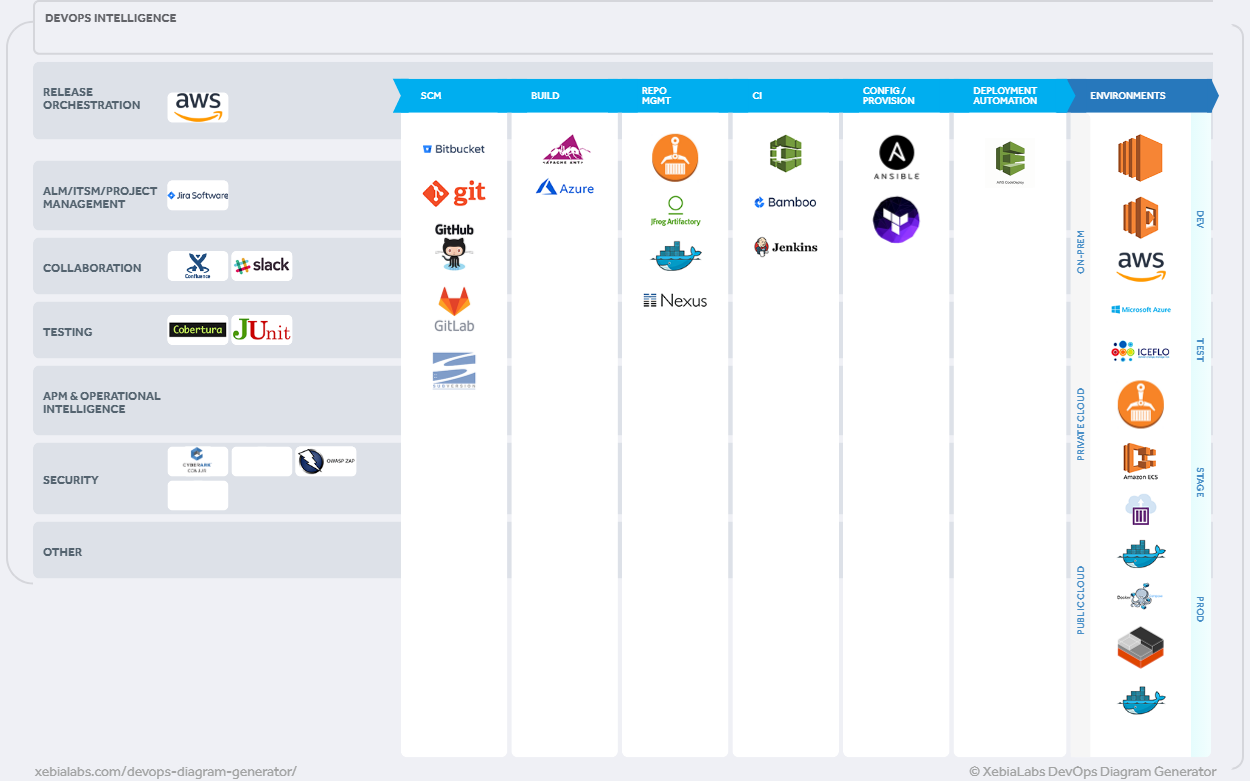
Securing CI/CD
Let’s consider a job in which we check out the code from GitLab/GitHub with auto-commit (a Jenkins job will be triggered as soon as the developer makes any changes in the code). You can refer to this link for more information about Jenkins GitLab automation.

Now, in Jenkins, we can run a security test and present it in the form of reports and dashboard to meet our needs. To get started, we can use OWASP SonarQube for static analysis. OWASP SonarQube includes found bugs, PMD and several security plugins bundled out of the box. Next, for dynamic analysis and penetration testing, we can use OWASP ZAP, which presents reports in XML/HTML format that can be used to create Jira issues.
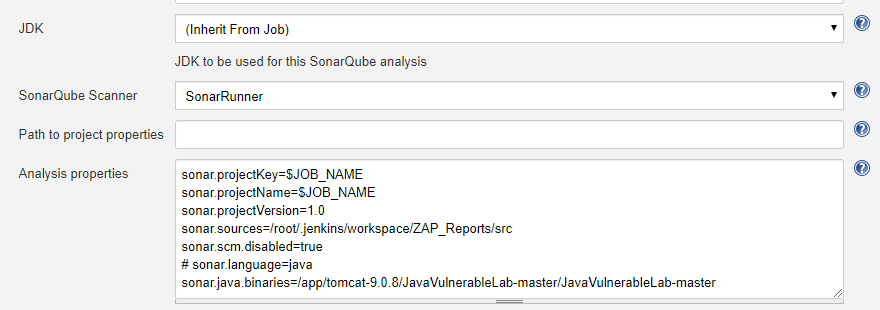



In the above scenario, we can also use ZAP through custom tools integration. In our case, we have installed ZAP on our local machine. We can also use OWASP ZAP installed in a remote machine.
Steps for Remote OWASP ZAP Connection
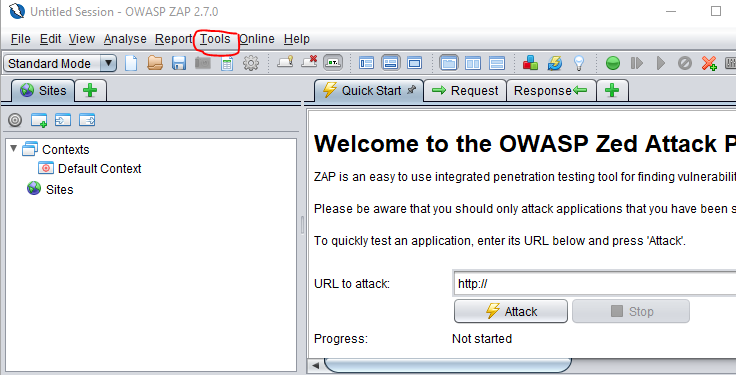
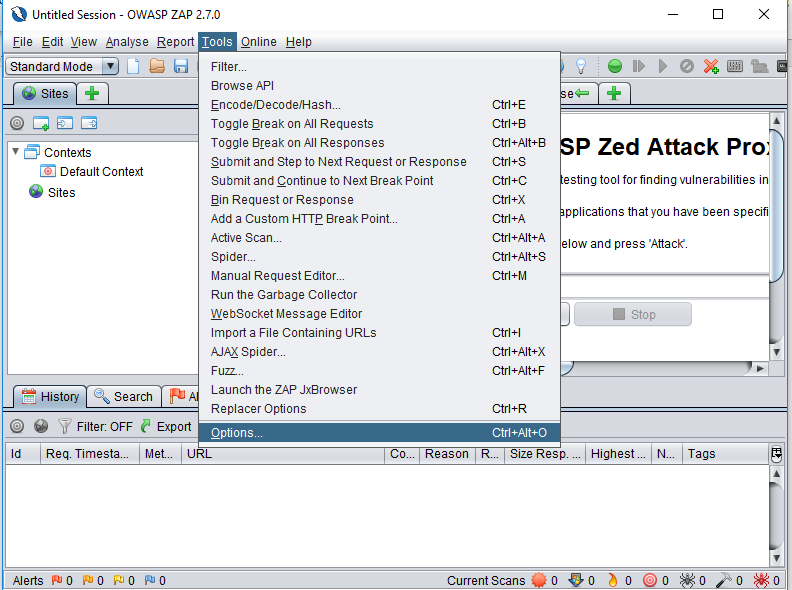
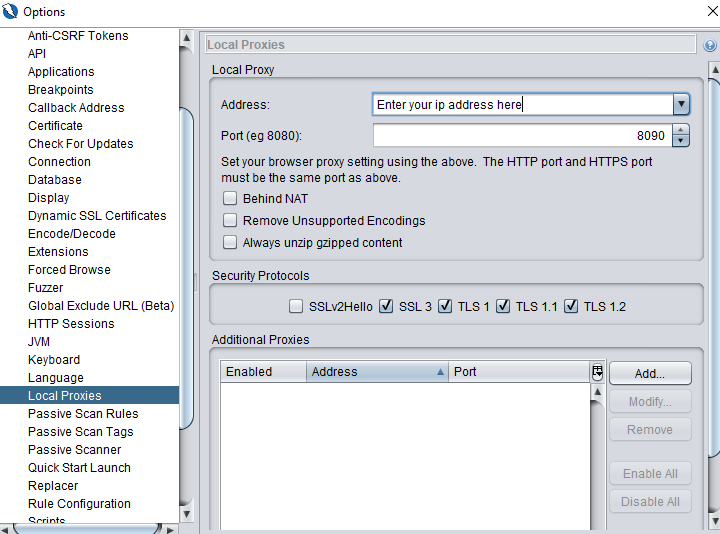
Windows Command: C:Program FilesOWASPZed Attack Proxy>zap.bat -config api.disablekey=true -config api.addrs.addr.name=.* -config api.addrs.addr.regex=true
Linux Command: Zed Attack Proxy>zap.sh -config api.disablekey=true -config api.addrs.addr.name=.* -config api.addrs.addr.regex=true
OWASP Configuration in Jenkins
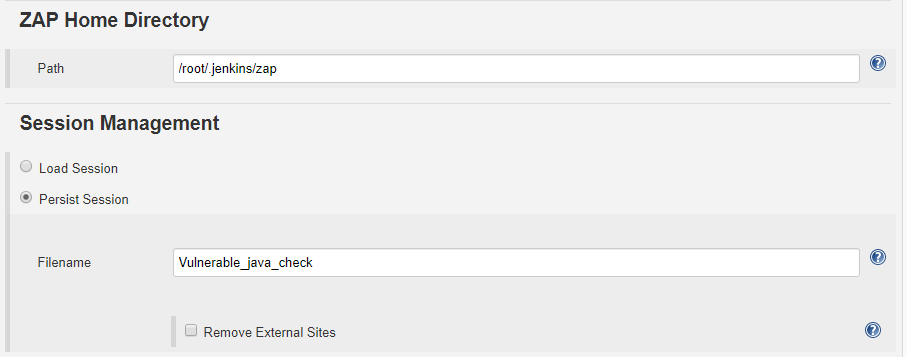



The reports will be generated in .xml and .html format. Now, with the reports generated by ZAP, we developed a Java program to create Jira issues for every vulnerability detected and assign it to the concerned person.

Next, we have OWASP Dependency-Check analysis on our project. To configure for Jenkins, follow these steps:
First, we need the OWASP dependency-check plug-in (which I have already installed). This process may take several minutes, as it downloads from NVD server.
Here are the next steps:
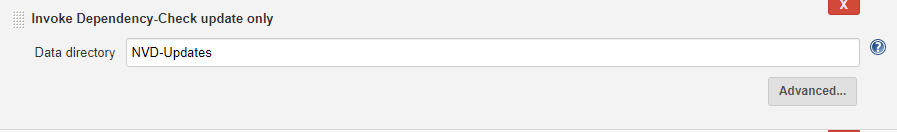
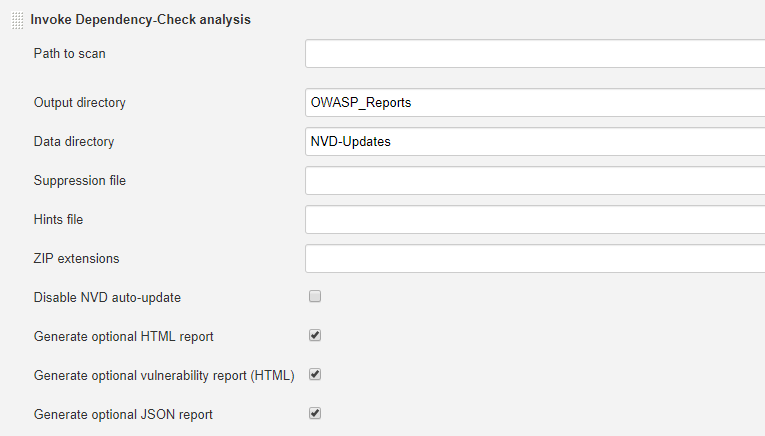
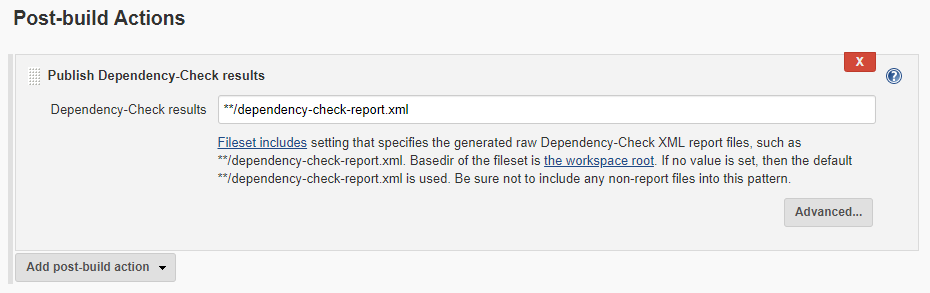
Alternatively, we can use the OWASP Glue plug-in, which runs OWASP ZAP, OWASP Dependency-Check and other security automated tests.

We have also used FOSSA in our projects for license audits and vulnerability management for OS dependencies. We can use FOSSA as on-premises, but it is available only for use on Ubuntu machines.
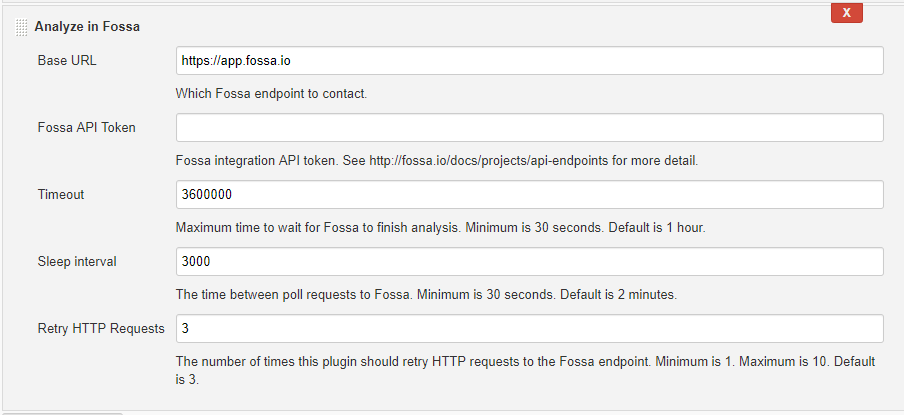
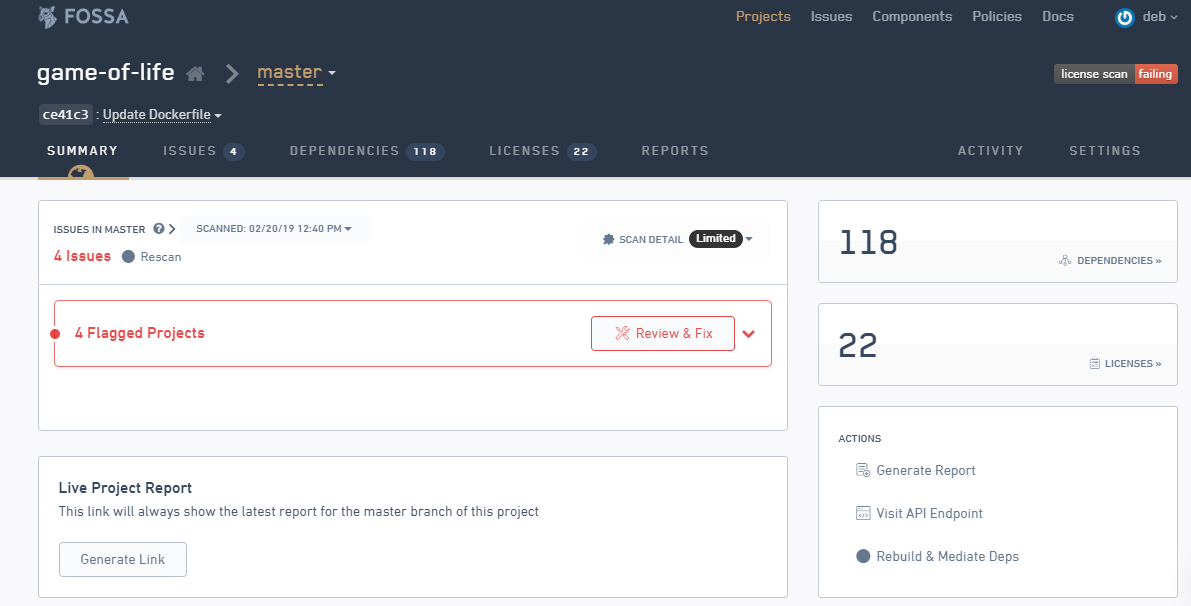
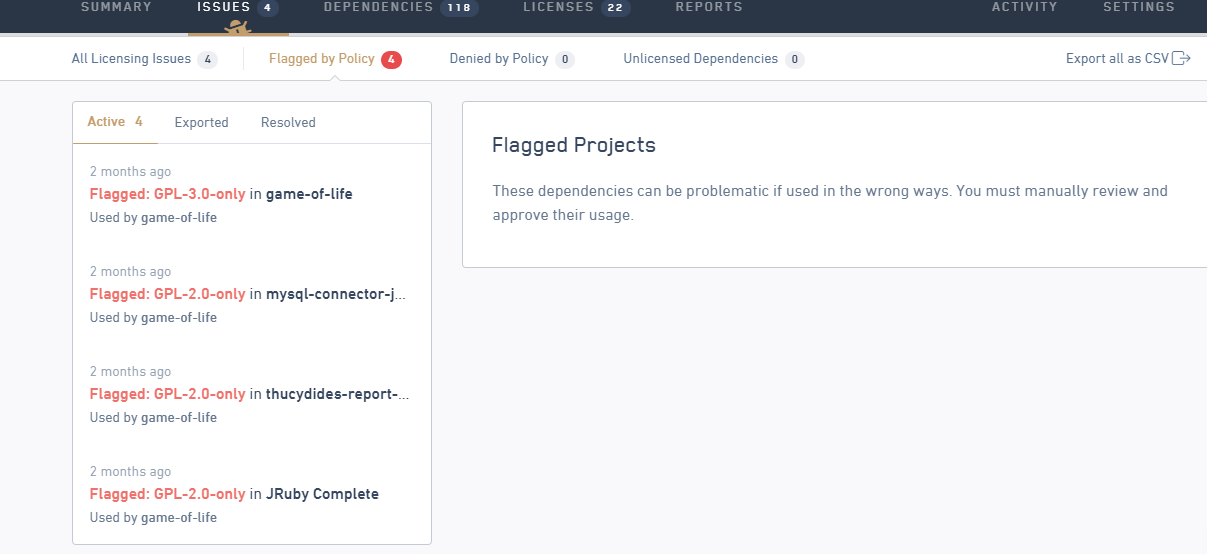
At HCL, we are currently working on container security with Anchore and Clair-CoreOS. We have also integrated identity access management (IAM) to our CI/CD jobs. As for IAM, we are working on CyberArk Conjur and HashiCorp Vault.
CyberArk Conjur
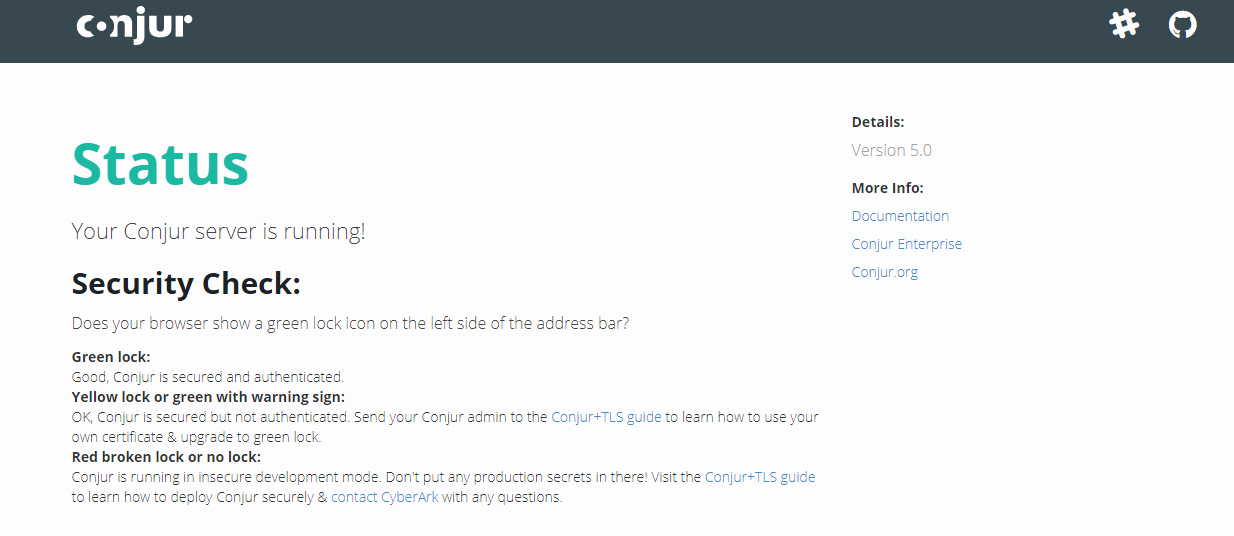
The Conjur Jenkins credentials plug-in:
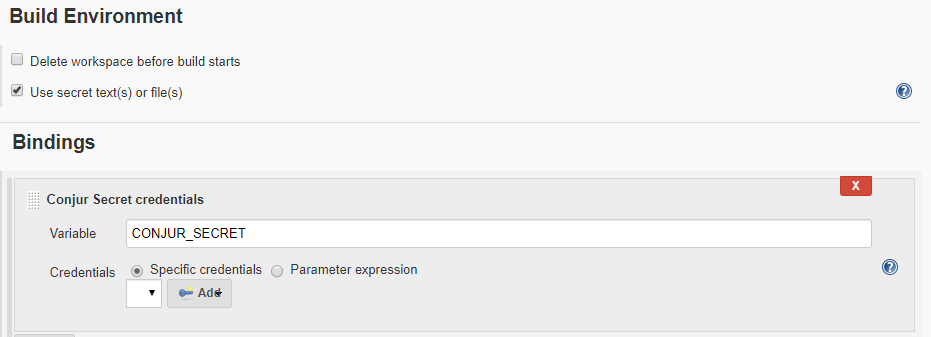
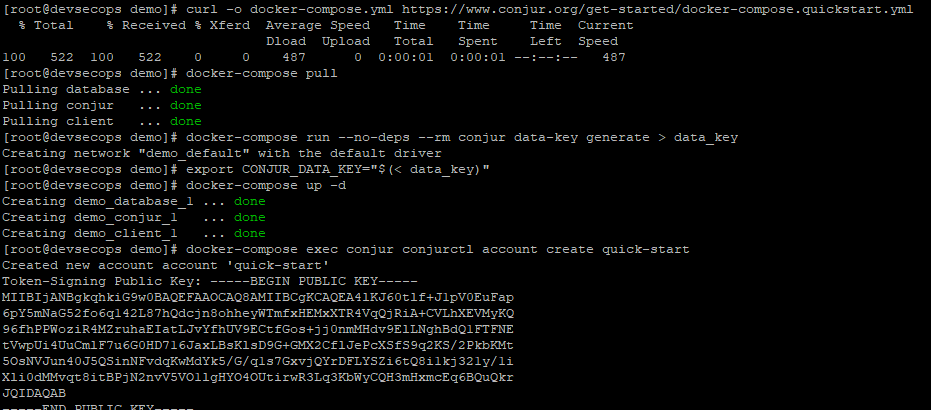
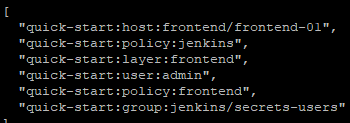
HashiCorp Vault

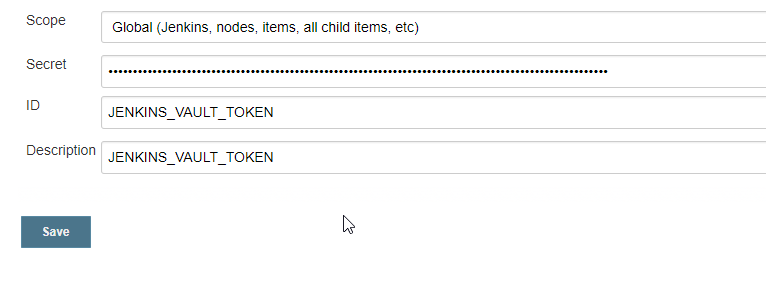
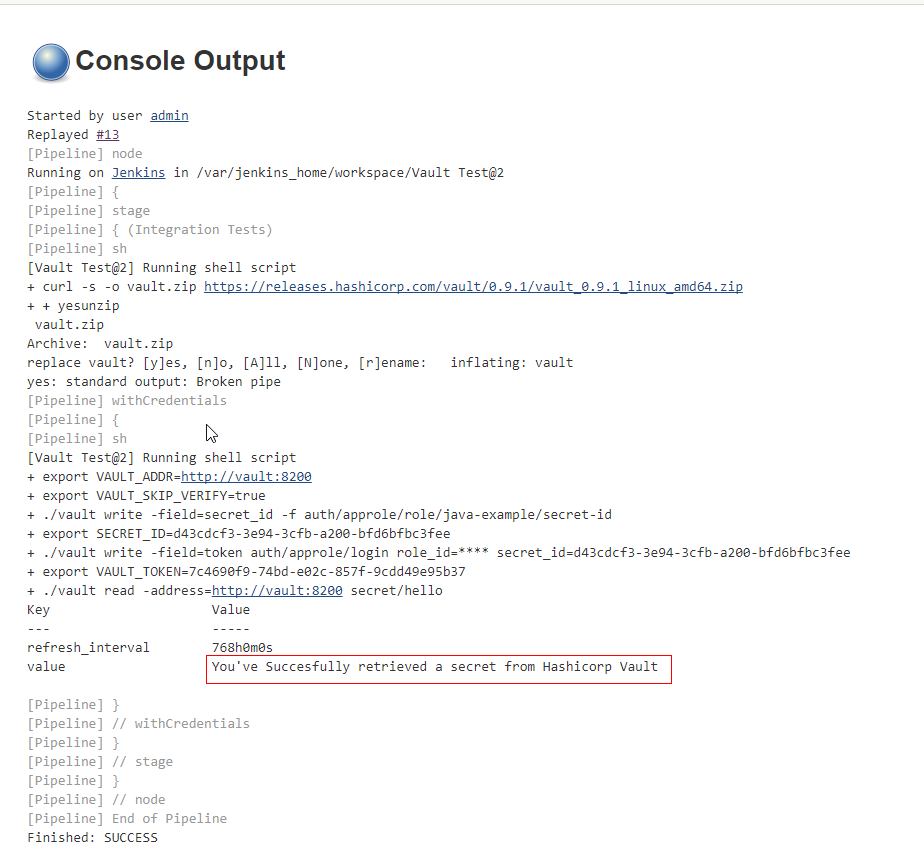
Conclusion
I have worked on various tools for security with DevOps. Below is a quick comparison of the tools that can be used for application security.

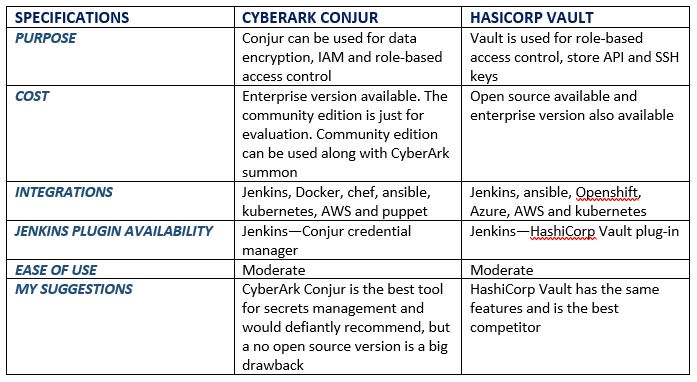
Now that you have an idea of which tools to use, embrace security instead of worrying about it. DevSecOps can help improve and increase the outcome and effectiveness of any organization.





